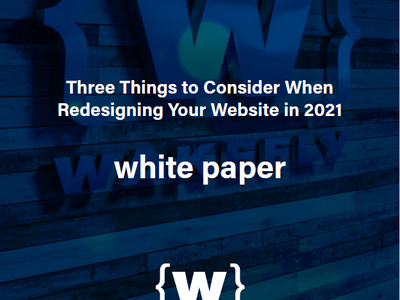Posted on 2/20/2018 in UX and Design
When working on a website redesign, there is often a lot of pressure to get your new site live as quickly and cheaply as possible - while also maintaining a high level of quality, of course. I have managed hundreds of website projects and while this is possible, it took a lot of mistakes, life experience and “learning the hard way” to figure out how. There are a lot of aspects of managing web redesigns that are hard to quantify. When you have worked on a lot of sites, you develop a natural ability to detect “red flags.” If you already have this intuition, you should trust your instincts and be sure to question anything that leaves you feeling uncomfortable. However, if this is your first web redesign project, I hope that you can learn from my mistakes.
1. Knowing the “Why”
It’s important to identify the goals of the website redesign so you don’t get to the end of the project and realize that you spent all your time making a visually appealing site that lacks the core functionality you need. At the very beginning of the project, you must ask the stakeholder(s) what their primary goals are for the website and how they will measure success. For example, if it’s an ecommerce site and the most important goal is a simple checkout process, you will want to make sure the design is clean, user-friendly, and doesn’t require a lot of extra clicks to purchase something. On the other hand, if the site is meant to be informative, the information architecture and the content are going to be key. Whatever the “why” may be, it will influence the decisions you make on both design and functionality and help keep you focused on what’s important.
2. Make sure your know who all the key stakeholders are
This one can cause massive delays if you get it wrong. I have experienced it personally where everything appears to be going great: they loved the designs, we have a development plan and everything seems to be on track with the timeline. Then all of a sudden, someone who you’ve never heard of before appears and derails everything. They have requirements that were never discussed and now you need to rework what you've done. The most common way that this scenario happens is when the day-to-day contact that you have been working with is not the primary decision-maker. If you don’t know who all of these stakeholders are and have them involved from the start, you risk building a website that doesn't satisfy their needs.
3. Don’t forget your audience
As important as the internal stakeholders are, you don’t want to forget about your end users either. There are two different lessons I have learned on this topic:
a. Don’t bury yourself in data trying to learn every single fact about your users before starting your project.
You can perform hundreds or thousands of customer interviews, send out surveys and hold focus groups to gather detailed persona information. It takes a really long time. It also costs a lot between the man hours to do all of this data gathering as well as the cost of the incentives that you need to provide to entice people to participate. I have watched clients spend six figures and the better part of a year on this process, just to find out that their target audience was mostly what they expected. The better (quicker and cheaper!) approach is to talk to a handful of people on your internal sales team and use that information to make decisions. It might not be perfect but it will get you up and running a lot faster. From there you can iterate and optimize. Websites aren’t meant to be static so you can always a/b test and make adjustments in the future.
b. Don’t organize content based on your internal business structure.
Businesses often organize their navigation and content based on how they talk about it internally. This isn’t always going to make sense to your audience. You want to think about why they are coming to your site and what they are looking for. Make sure it’s in a logical location from their point of view. The “why” point from #1 also has a big impact here. If the reason people are coming to your site is to learn more about your product but they aren’t very familiar with it yet, you might want to organize that content based on the use case or the benefit versus just listing it by product name. Beware of using jargon that they won’t be familiar with.
4. Never skimp on quality assurance testing
The deadline is looming and you need to find a way to trim some time off the project. Whatever you do, DO NOT cut corners with your quality assurance. You don’t want to release a buggy website into the world. A site that only works on desktop is broken for about 50% of your users. A better approach is to cut non-essential features from the build of the site. If there are sections of your site or planned functionality that are “nice-to-have,” it’s better push that into a phase 2 launch. This will allow you to save time on development and still fully test and bug fix your site. Then you can enhance it post launch without the intense deadline pressure.
5. Don’t neglect your current website
Just because you have decided to redesign your website, you don’t want to ignore your current one. Depending on the size and complexity of your new site, the redesign process could take many months. Once you switch over to the new site, you want to retain whatever “Google Juice” you have acquired previously. Therefore you want to keep your content optimized, monitor your backlinks, and make sure you don’t have broken links or crawl errors.
Every project I have worked on has taught me something new but the items above have had the biggest impact. Learn from my mistakes and set yourself up for a successful website launch!
Thinking about redesigning your website?
Contact us today to find out how we can help you!
Related Articles

Outdated or Outstanding? How to Tell If Your Website Needs a Refresh
Your website is the digital face of your business. It serves as a first impression, a marketing tool, and a resource for potential customers. [...]

Preparing a Website Redesign Budget for 2025: A Step-by-Step Guide
As we approach 2025, businesses are recognizing the necessity of a fresh, user-friendly website to stay competitive in a rapidly evolving digital [...]

Elevating Your Brand: The Transformative Power of Website Design
In the digital age, your website is often the first point of contact between your brand and potential customers. It's not just a platform to showcase [...]