Posted on 4/8/2015 in Digital Marketing
In many cases, the information that clients use in Google Analytics seems like it should be straight forward and simple to track. The challenge comes when operations and technology departments begin designing seemingly simple solutions for a business need without consulting or considering implications from the other departments that may be using data impacted by their solutions.
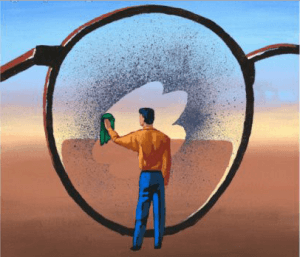
We have had a number of clients that we spend a great deal of time clarifying the marketing data because their audience is not clear. One client may have registrations that happen on a product page and therefore cannot determine the true metrics of prospective clients on their pages apart from the metrics from registered users. Another client has multiple conversions that can happen on a single page and doesn’t understand why any change they make to optimize the page seems to have little to no effect on the page performance. The best opportunity in these scenarios is the use of Google Analytics Audience Segments.
Audience segmentation allows you to determine certain activities or behaviors that would identify one segment of an audience and allow you to focus on their specific activities. For a quick guide on how to implement audience segments, here is a link to the help feature in Google Analytics regarding audience segments. In the first example above, you can isolate the submission of a registration to identify registered users and eliminate their activities from the pool of data being considered. This will help you better understand how to engage the visitors who represent prospective new clients instead of those who are already clients. In the second example, you can set a series of conversion goals as separate behaviors on which to base your audience segments. Then you can optimize the other elements of engagement on a page to see exactly what each segment engages and how that affects the conversion of each segment.
Regardless of your scenario, I recommend being cautious of a few pitfalls that my team has been challenged within resolving these issues for our clients:
Document the implementation of your audience segments
Your segments will be applicable to your credentials and will need to be set for each additional set of access credentials in order for them to see the data in the same manner as what you are seeing.
Realize that there are multiple levels to set segments
Your segments can include or exclude on three different levels of data. You will need to plan out whether you are applying this to the instance of your trigger, the sessions that include your trigger, or the entire user who initiates your trigger. Planning is necessary in order for your segments to be most beneficial.
Understand the real triggers for your audience segment
You will need to have a full grasp of the activity before setting your trigger that will identify your audience. If you have an option to hit enter without clicking a button to initiate a submission to identify your audience, simply setting the trigger to the click of a submission button will produce misleading data. You should consider the on-submit function instead.
Consider the limitations of your settings
If you are looking to exclude a certain segment of your audience at a user level, the data will take time to clarify because you will have data from cookied users that have not had those cookies expire. This means it could take up to 90 days for all of your settings to reflect accurate data as the cookies that are used by Google Analytics default to 90-day expiration.
Audience segments are very different from filters in Google Analytics
Understand this primary difference when deciding whether to filter or segment data in Google Analytics. When you segment the data you will still have access to the data that you have excluded by unselecting the audience segment. If you decide to apply a filter, you will lose the data you filter and will not be able to recover that data. It is imperative that you consider this when choosing your method of clarifying your data.
I work every day to help companies and business owners work smarter and not harder, so please feel free to reach out with any questions or concerns. I hope this small bit of information was useful and would be glad to see if there is any way my organization can help you.
Improve Conversion Rates on Your Website
Reach out to us today to see how we can help!Related Articles

Outdated or Outstanding? How to Tell If Your Website Needs a Refresh
Your website is the digital face of your business. It serves as a first impression, a marketing tool, and a resource for potential customers. [...]

Preparing a Website Redesign Budget for 2025: A Step-by-Step Guide
As we approach 2025, businesses are recognizing the necessity of a fresh, user-friendly website to stay competitive in a rapidly evolving digital [...]

Elevating Your Brand: The Transformative Power of Website Design
In the digital age, your website is often the first point of contact between your brand and potential customers. It's not just a platform to showcase [...]
