Posted on 9/19/2018 in Business and Strategy
By Matt Wiseley
With software makers like Sitecore, Adobe and Acquia adding marketing automation features to their web content management software, the line between Web Content Management System (WCMS) and Marketing Automation System (MAS) are starting to blur. And with customer data in both marketing automation and a Customer Relationship Management system (CRM), it can be difficult to avoid data duplication and ensure that the appropriate data is authoritatively assigned to the appropriate system. Regardless of the products you choose, getting your marketing stack integrations right requires an understanding of what data and content belong where, and why.
An overview of what goes where
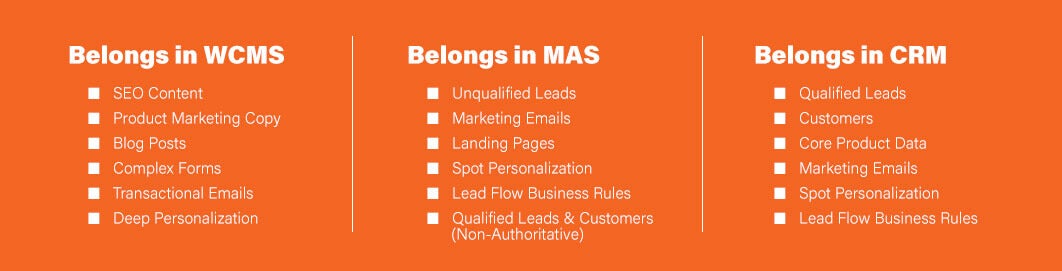
Where to put Web Content
The WCMS houses the core content of the website. Content that requires a permanent home on the website belongs in the WCMS. This includes content about the company and products, features and services, locations and press releases. The WCMS is best at getting content found by search engines.
Most marketing automation systems offer the ability to create landing pages and promotional pages or event microsites. The content that belongs in your MAS is not part of your long-term SEO strategy, has a temporary life, limited audience and may require flashier design, less navigation and product-specific branding that doesn’t belong on the main website.
Where to put Personalization
The other scenario for content living in your MAS instead of your CMS is personalized content. If your WCMS doesn’t provide native personalization, you may use your MAS to store alternate versions of content assigned to visitors who have performed actions that indicate a certain interest. Tags are then added to the website to show personalized content such as a callout or banner. We refer to this as “spot personalization”, and it is best used sparingly. If you find you’re entering a lot of personalization content into your MAS, it’s worth investing in a WCMS that provides this capability so that all the content for your website can live on a single platform.
Where to put Product Data
Product content is another special case. Many companies store authoritative product data like SKU numbers, product names, specifications and taxonomy in their CRM or ERP system. If that product data needs to be shown on the website, you’ll want to integrate the two systems to automatically pull product data from your CRM into the WCMS. That core content can then be extended with additional marketing copy and images as needed in the WCMS without compromising data integrity or duplicating data entry.
On the flip side, if you find your company is relying on the product data entered into your WCMS as the core product catalog that drives activities having little to do with the website, it’s time to consider moving that data into another system such as a CRM, ERP or PIM (product information management system).
Where to store Prospect and Customer Data
While lead collection often starts on the website via forms, those leads don’t belong in the website database. They’re much more useful in a MAS, where they can be added to lists and nurtured for eventual migration to a CRM once they are appropriately qualified. Effective lead flow is the foundation of ROI on your website, so it’s important to get this right.
Many developers will default to storing form data in individual database tables for each form and send an email to an internal company address for further processing. Instead, make sure those forms are consolidating the data into your MAS. Most marketing automation systems have simple form builders and generate embed code for easy inclusion on the website. This is the simplest option for basic lead forms and often comes with perks like progressive profiling. More complex forms will likely require custom coding within the WCMS. Just be sure there’s an integration pushing the leads into your MAS.
Getting Lead Flow Right
If your website is successful at collecting leads, you may not want every one of those to land in your CRM. Marketing and Sales must work together to review the leads being collected on the website and come to a consensus on what actions qualify a lead to be pushed into the CRM for sales follow-up. For example, every visitor who enters their name and email address to download a whitepaper or attend an event may not want to receive a sales call. The MAS should nurture these leads to further qualify them before sending to a CRM. However, a longer form that collects requirements from a customer who is ready to talk pricing probably warrants a call. While an agency can facilitate this process for your team, it should be worked out before integrations are built.
Marketing to Customers
What about leads entered directly into the CRM and those updated during sales? There’s an argument for a more complex integration to pull these leads from the CRM into the MAS. While this type of integration is less common, it can be used to drive customer loyalty and provide personalization to both highly qualified prospects and valued customers. Data like purchase history and product interest can help to assign these leads to appropriate lists and personas to provide the best experience when visiting the website.
Where to put Email Content
Finally, most websites send emails. Transactional emails like password resets and event registration confirmations can come from the WCMS. Any other outgoing email should come from the MAS. This includes newsletters, promotional emails, and nurturing campaign messaging. The benefit of email coming from the MAS is that opens and links are tracked, contribute to lead qualification, and can be used to prompt inclusion in more targeted lists and nurturing campaigns.
In Conclusion: Prioritize and Iterate
There’s a lot to process here. A successful marketing stack considers all of the factors discussed above, including:
- SEO for long term website content
- Lead collection from the website
- Quick-hit landing pages and microsites
- Lead flow from website to MAS to CRM
- Targeted lists and nurturing email campaigns to better qualify leads
- Personalization for prospects
- Marketing and personalization to existing customers
Rather than waiting a year or more to develop a comprehensive stack that accomplishes all of these goals, take an iterative approach. Start from the top of the list above and work down, or reorder to match your circumstances. Your company will benefit from each in turn while the next step is planning and development.
Still feeling overwhelmed?
We can help you sort through the content and data to determine the most effective way to manage your information.
Related Articles

Outdated or Outstanding? How to Tell If Your Website Needs a Refresh
Your website is the digital face of your business. It serves as a first impression, a marketing tool, and a resource for potential customers. [...]

Preparing a Website Redesign Budget for 2025: A Step-by-Step Guide
As we approach 2025, businesses are recognizing the necessity of a fresh, user-friendly website to stay competitive in a rapidly evolving digital [...]

Demystifying SPF, DKIM and DMARC: Strengthening Email Security
With Slack and other instant messaging services handling more and more of our online communication, email can sometimes feel like a newspaper being [...]

